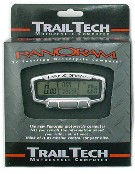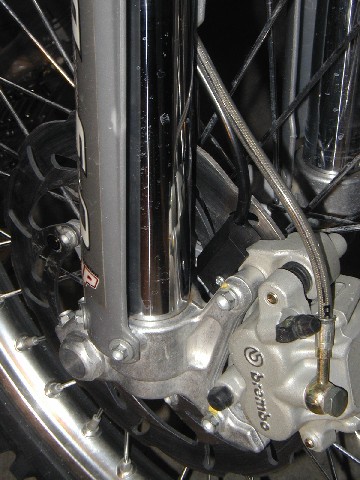|
Step 2: Drilling and mounting the Sensor
The new drill bit made quick work of the soft caliper
mount. I thought for sure that I had the optimum placement for the hole
but as it turns out just a little bit lower would have been better. Once I
complete drilling the hole I mounted the sensor and tightened the self
tapping screw down. I also routed the cable with the brake line up to the
mounting point on top of the fork guard, then I inspected the
installation. What I noticed was the sensor was barely rubbing the rotor
and the magnet would actually collide with the sensor. Now what caused
that, I thought. After spending a long time trying to get the wheel to
spin freely by adjusting the cable and not having any success I decided I
needed to do something else. I contemplated the need to drill another hole
in the caliper, but with the one I already made I didn't think that would
be a good idea, not to mention there wasn't the room for another hole. So
next I thought some washers properly placed would move the sensor back
enough, but decided against that when I came up with the big idea. |
 |